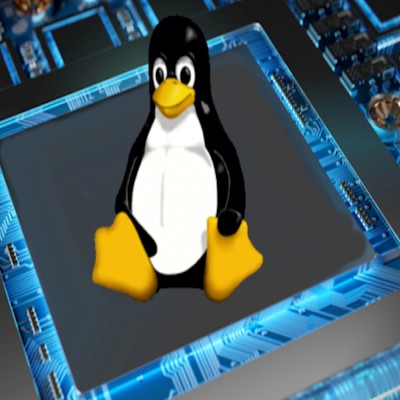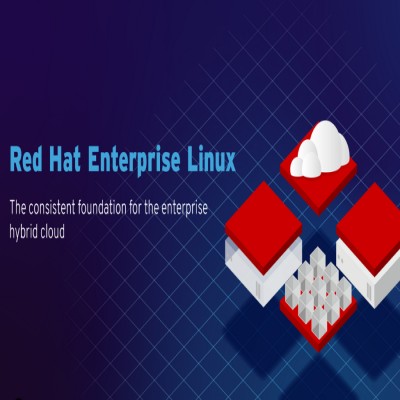Efficient Linux Server Maintenance
In the dynamic landscape of digital infrastructure, maintaining a Linux server is critical for ensuring optimal performance, security, and reliability. As businesses increasingly rely on Linux servers to power their operations, understanding the best practices for server maintenance becomes paramount. In this comprehensive guide, we’ll delve into essential Linux server maintenance tasks, providing insights and tips to keep your server running smoothly.
Title: “Efficient Linux Server Maintenance: A Comprehensive Guide for Peak Performance”
Introduction: In the dynamic landscape of digital infrastructure, maintaining a Linux server is critical for ensuring optimal performance, security, and reliability. As businesses increasingly rely on Linux servers to power their operations, understanding the best practices for server maintenance becomes paramount. In this comprehensive guide, we’ll delve into essential Linux server maintenance tasks, providing insights and tips to keep your server running smoothly.
- Regular Updates and Patch Management (Linux Server Updates) Regular software updates are fundamental to maintaining a secure and efficient Linux server. Keeping your server’s operating system, applications, and security patches up-to-date is crucial for mitigating vulnerabilities and ensuring compatibility with the latest technologies.To streamline this process, consider implementing automated update mechanisms and scheduling regular checks. Tools like yum or apt, depending on your Linux distribution, can help automate the update process, ensuring that your server is always equipped with the latest enhancements and security patches.
- Backup Strategies and Data Protection (Linux Server Backup) Implementing a robust backup strategy is vital for safeguarding your data and ensuring business continuity in the event of unforeseen circumstances. Regularly back up critical files, databases, and configurations to prevent data loss.Utilize tools like rsync, tar, or dedicated backup solutions to create reliable backups. Implement a combination of onsite and offsite backups for added redundancy. Regularly test your backup and recovery processes to guarantee their effectiveness when needed.
- Monitoring and Performance Optimization (Linux Server Monitoring, Performance Optimization) Proactive server monitoring is key to identifying potential issues before they impact performance. Implement monitoring tools such as Nagios, Zabbix, or Prometheus to keep a close eye on server metrics, resource usage, and application performance.Optimize server performance by regularly reviewing and adjusting resource allocations. Tools like top, vmstat, or htop can help identify resource-intensive processes, allowing you to fine-tune your server configuration for optimal efficiency.
- Security Measures and Vulnerability Assessments (Linux Server Security, Vulnerability Assessment) Enhance the security posture of your Linux server by implementing security best practices. Utilize firewalls, secure shell (SSH) configurations, and regularly audit user access to minimize potential vulnerabilities.Conduct vulnerability assessments using tools like OpenVAS or Nessus to identify and address potential security loopholes. Regularly review and update your server’s security policies to align with the latest industry standards and best practices.
- File System Maintenance (Linux File System Maintenance) Over time, file systems can accumulate unnecessary data, affecting overall server performance. Regularly conduct file system maintenance tasks, such as disk cleanup and defragmentation, to optimize storage efficiency.Utilize tools like du and df to identify disk space usage and remove unnecessary files. Schedule regular disk checks using fsck to address and repair file system inconsistencies, ensuring the integrity of your server’s storage.
- User Account Management and Access Control (Linux User Account Management, Access Control) Secure your server by enforcing strong user account management practices. Regularly review user accounts, ensuring that only necessary accounts exist and that users have the appropriate level of access.Implement access controls through mechanisms like sudo or access control lists (ACLs) to restrict user privileges. Regularly audit user activity logs to identify and address any suspicious or unauthorized access attempts.
- Documentation and Knowledge Sharing (Linux Server Documentation, Knowledge Sharing) Establish comprehensive documentation for your Linux server environment to facilitate seamless maintenance and troubleshooting. Document configurations, procedures, and any customizations made to the server.Foster a culture of knowledge sharing within your team by organizing regular training sessions and maintaining a central repository of documentation. This ensures that all team members are equipped with the information needed to effectively manage and maintain the Linux server.
Efficient Linux server maintenance is the linchpin of a reliable and secure digital infrastructure. By incorporating these best practices into your routine, you can ensure that your Linux server operates at peak performance while minimizing security risks and downtime. Regular updates, robust backup strategies, proactive monitoring, and diligent security measures collectively contribute to a resilient Linux server environment that supports the evolving needs of your business.
STAY IN THE LOOP