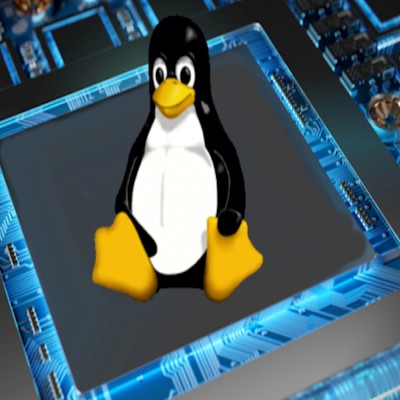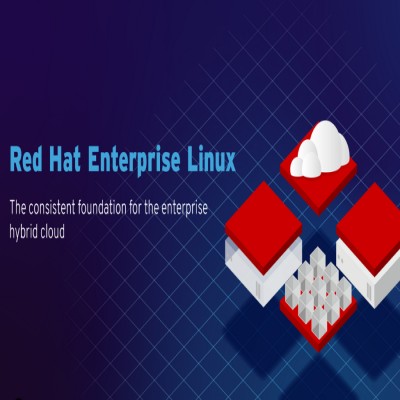Distributed spam distraction (DSD) is a sophisticated cyberattack employed by malicious actors to steal valuable information from businesses. But unlike traditional spam, which floods inboxes with unsolicited messages, DSD takes a more covert approach. In the following sections, we will delve into the intricacies of this cyberattack, understand its mechanisms, and discuss countermeasures to combat it.
You check your inbox daily for important emails that help move your business operations forward. But what happens if you’re the target of a distributed spam distraction attack? This common cyber threat floods your inbox with thousands of emails that contain different spam messages.
Read on to learn how to fight distributed spam distraction threats and go about your daily routine with greater peace of mind.
Most of us get a handful of spam in our email inboxes every day. While spam can be a nuisance, it only takes a few minutes to delete or block it. But if you receive tens of thousands of spam all at the same time, not only will it take you time to deal with it, but they might actually be hiding telltale signs that you’re being attacked by cybercriminals. This tactic is called distributed spam distraction (DSD), and here’s what you need to know about it.
How DSD works
In a DSD attack, spammers employ various tactics. One common approach is to distribute the spam load across a large number of IP addresses. By sending relatively small volumes of spam from each source, spammers aim to avoid triggering alarms or raising suspicion. This technique is often referred to as “snowshoe spamming” due to the analogy of distributing the load across multiple points to minimize detection.
Another tactic used in DSD is the utilization of compromised computers or botnets. Spammers hijack a network of infected computers and use them for spamming activities. This approach not only increases the volume of spam, but it also makes detection more difficult because it involves multiple IP addresses and geographical locations.
How To Fight Distributed Spam Distraction
Distributed spam distraction is one of the most challenging cyber-attacks to deal with. It requires a multifaceted approach that involves the following tactics.
Use Advanced Email Filters
Your email already has a spam folder, but when it comes to a distributed spam distraction attack, hackers know how to get around it. Instead, the spam messages will go to your main email, making it hard to find important messages. The problem with this attack is that each email will come from a different sender, so you can’t just block them to stop getting spam.
How to protect yourself from DSD
DSD is a clear sign that your account has been hijacked, so whenever you receive dozens of emails in quick succession, contact your bank to cancel any unfamiliar transactions and change your login credentials as soon as possible. Also, you should update your anti-spam software (or get one if you don’t have one) to protect your inbox from future DSD attacks.
Hackers only initiate DSD attacks after they’ve obtained their target’s email address and personal information, so make sure your accounts and identity are well protected online. You should regularly change your passwords and PINs, enable multifactor authentication, set up SMS and/or email alerts for whenever online purchases are made in your name, and be careful about sharing personal information with others.
Cautiously Share Your Email
Be wary of any site that requests your email information. If it doesn’t seem like a safe or reliable source, keep your email address private. Make sure that all of your workers know and follow the best security practices. For example, they shouldn’t open emails from people they don’t know or click on suspicious links or attachments.
The following are some practical steps you can take to protect yourself from threats:
- Regularly update your passwords
- Set up text or email alerts whenever there’s an online purchase in your name
- Enable multi-factor authentication for extra security
- Update your security software
Individuals should be cautious when sharing their email addresses online, and avoid clicking on suspicious links or downloading attachments from unknown sources. Businesses should also regularly update their security software to mitigate the risk of falling victim to spam and other cyberthreats.
STAY IN THE LOOP