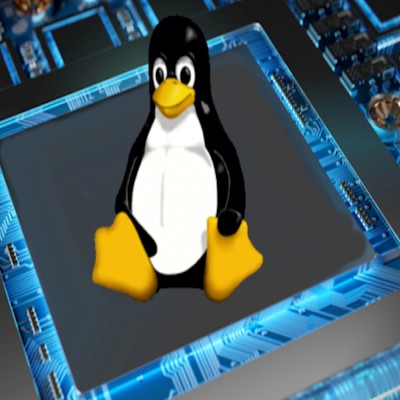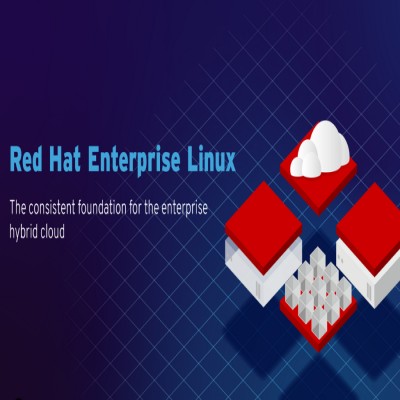In the realm of server management, Linux stands tall as a robust and reliable choice for businesses and individuals alike. However, even the most seasoned administrators encounter hiccups along the way. In this blog post, we will explore some common Linux server issues and equip you with the knowledge to troubleshoot them effectively. Whether you’re a seasoned sysadmin or just delving into the world of Linux, this guide will help you navigate through challenges with ease.
- Network Connectivity Woes:
A server without proper network connectivity is akin to a ship lost at sea. When facing network issues, start by checking the basics. Ensure that the cables are securely connected, and the network interfaces are up. Use commands like ipconfig or ip addr show to verify the status of your network interfaces.
If the issue persists, delve into the system logs using journalctl or dmesg to identify potential errors. Additionally, inspect your firewall settings using tools like ufw or iptables. Misconfigurations in these areas are often culprits for connectivity problems.
- Server Overload and High Resource Usage:
Resource-intensive applications or a sudden spike in traffic can lead to server overload. Monitor your system’s resource usage using commands like top or htop. Identify the processes consuming the most resources and consider optimizing or scaling your infrastructure accordingly.
Implementing a load balancer or optimizing your web server settings can help distribute the load efficiently. Additionally, tools like sar or vmstat can provide insights into historical resource usage, aiding in long-term capacity planning.
- Disk Space Exhaustion:
Running out of disk space is a common yet critical issue. Start by identifying the directories consuming the most space with du or df commands. Once identified, remove unnecessary files or move them to an alternative storage location.
Regularly scheduled tasks like log rotation and disk cleanup can prevent space-related headaches. Consider implementing a monitoring system to receive alerts when disk usage exceeds predefined thresholds.
- Permission Problems:
File and directory permissions are fundamental to Linux security. If users encounter permission denied errors, inspect the permissions using ls -l. Adjust them using the chmod command if necessary.
In cases where ownership issues arise, use chown to change the owner of files or directories. Additionally, review the configuration files for your applications to ensure they have the correct permissions.
- Service Failures:
When a critical service fails to start, it can disrupt the entire system. Check the service status with commands like systemctl status and review the service logs using journalctl. Inspect configuration files for errors, and ensure dependencies are met.
In some cases, restarting the service may resolve the issue. If not, consult the documentation for the specific service or seek assistance from the community.
Linux servers are powerful entities, but even the mightiest can stumble. By understanding and effectively troubleshooting common issues, you can ensure the stability and reliability of your server environment. Whether it’s network connectivity, resource management, disk space, permissions, or service failures, a proactive and systematic approach will empower you to overcome challenges and keep your Linux server running smoothly.
Remember, the key to successful server management lies not just in resolving issues but in preventing them through regular maintenance and monitoring. With these troubleshooting tips in your arsenal, you’re well-equipped to navigate the ever-evolving landscape of Linux server administration.
STAY IN THE LOOP